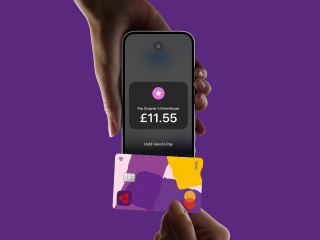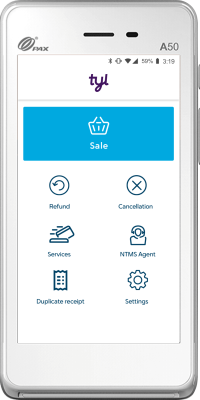Hire a terminal from £9.99/mo + VAT, or use your own mobile
12 month card machine contracts. No hidden fees
Card machines get up and running in just 48 hours
How would you like to take payments?
From beauty salons to online boutiques, dentists to craft breweries, Tyl is here to help UK businesses like yours. We’re making it easier for your customers to pay you in a fast, secure way that suits you and them.
Face-to-face payments
Online payments
Phone payments
Our card machines
Which payment option suits your business? We've got a range of options for you to compare - whether you're out making deliveries or taking payments from behind the counter.
All-in-one POS
£16.99+VAT per month*
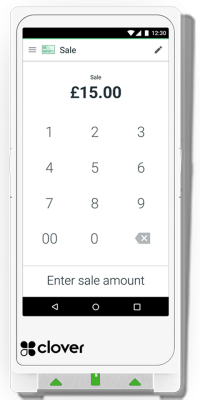
The all-in-one POS system that helps you run your business on the move
Portable
Wi-Fi£19.99+VAT per month*

The portable card machine that lets you take payments on the move
NatWest Tap to Pay
Take card payments with your iPhone and Android phone.
Get to know us
Our aim is to help businesses and communities thrive. If that sounds like something you'd like to be a part of, take a look at some more reasons to join Tyl.
We're backed by NatWest
With bank-grade security and decades of experience delivering for the UK's businesses, you're in good hands.
Service you deserve
Our aim is to solve the problems and pain points of running your business, through simple, fast and fair solutions.
We give back
We're committed to donating a portion of our revenue to charity, so you can make an impact on local communities by choosing Tyl.